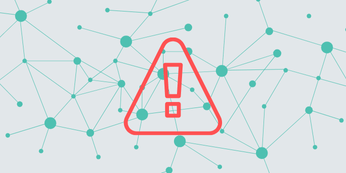Say Goodbye to Plan Design Hassles: Elevate's Smart Tech Slashes Time, Costs, and Errors
Access to powerful plan design tools can mean the difference between a streamlined process and a logistical nightmare. In this blog, we explore the benefits of efficient plan designs and how they can make your job easier.
Current Complexities
Setting up and maintaining plan designs for HSAs, HRAs, FSAs, and other consumer accounts is time-consuming and costly for account administrators, from TPAs to benefits administrators, financial institutions, and health plans.
Account administrators must increasingly dedicate significant staff time or outsourced program budget to plan setup and ongoing maintenance. Plus, there is the hassle of increased administrative work or having to depend on technology partners that require development time, ticketing queues, and change fees to accommodate these requests.
Additionally, other headaches include:
- Error potential: Manual setup steps and form fills often cause errors, which can lead to costly corrections and possible legal issues.
- Updates and changes: As regulations and market conditions change, plan designs can be tedious and time-consuming to update.
- Scaling challenges: Expanding plans to accommodate new clients or growing workforces can be difficult, requiring more investment in infrastructure and administration.
A Modern Solution: Elevate Plan Templates
Elevate’s unique plan template process simplifies even the most complex plan setups into an easy, repeatable process. This approach significantly reduces the time and resources needed to create, manage, and renew benefit plans.
Even better? All benefits plans work with the plan configuration tool. Whether you’re dealing with HSA, FSA, HRA, lifestyle, DCAP, or commuter, they all work with our plan templates. There’s no need for different solutions for separate plans.
Here’s how it works:
- During implementation, Elevate works closely* with partners to create a suite of plan design templates. Need to add more templates after implementation? Great! We’re here to help with that, too.
- Next, to set an employer’s plan design, our partners log in to the Elevate partner portal** and select the employer client and the appropriate plan templates for that client.
- Finally, partners modify configurable values needed for this plan design (if any!) and activate the plan.
And it’s done. It’s that easy!
*Want to do it all on your own? Go for it. Our system allows partners complete control—including plan templates.
**Want to do it all from your end? You can! Partners using our comprehensive APIs can do everything directly from their own system—no need to log in to the Elevate partner portal.
Plans in Action
Let's see how this plays out with a few real-world examples.
- Example 1: Employer 1 has an HSA/FSA/DCAP plan design. All the settings for this partner’s most popular plan designs are already pre-programmed into templates, including these. So, the partner simply selects the client, chooses the three plan templates, applies the group’s plan year, and activates the plan.
All plan options are pre-selected in the smart plan design template, so there are no boxes to be checked, no decisions to make, and no potential for errors.
- Example 2: Employer 2 also has an HSA/FSA/DCAP plan design but wants to set a specific rollover amount for the FSA. In this case, the partner selects the client, chooses the same three plan templates, modifies the FSA rollover amount, applies the group’s plan year, and activates the plan. Only one field is changed, adding less than a minute to the total process.
Built-in flexibility allows any plan design template to be quickly and easily modified, putting extensive configurations at our partners’ fingertips.
Unpacking the Benefits
The advantages gained by this smarter technology deliver real cost and time savings.
- Plans are up and running in minutes—no development or implementation required. There is no need for long days of development and implementation because, with Elevate, this takes minutes. Not only does this save time, but it also minimizes disruption to daily operations and eliminates costly change fees.
- Templates remove burdens for administrators. Elevate removes manual burdens by simplifying employer setups to just a few steps—eliminating plan entry fields and “check boxing” tasks.
- Plan changes and renewals are all included. Need a change? No ticket to your provider, no manual processes, and no added fees needed. It’s all included as part of the Elevate technology platform. Plus, it’s just as easy and fast to handle plan renewals.
- Templates are consistent and compliant. With templates, Elevate reduces the risk of errors and omissions, and we help ensure regulatory and industry standards are followed.
- Changes are immediate. Plans can be easily updated, with immediate impact, ensuring plans remain relevant to the evolving healthcare environment.
- The sky’s the limit. Since plan configurations are entirely up to you, thousands of plan designs are literally at your fingertips.
Why Elevate
The challenges around plan designs, from initial setup to modifications and error mitigation, can impact an organization’s resources and efficiency. By simplifying even the most intricate plans into an easily repeatable process, Elevate removes administrative burdens, reduces the time and resources required for plan management, and helps our partners achieve better efficiency and lower overhead costs.
With Elevate’s technology, our partners have the potential to significantly improve their businesses. Administrative burdens are erased, freeing our partners to redirect time and cost savings to their clients and expansion strategies—essential to achieving a competitive edge in the marketplace.
Learn more. We love to talk about plan designs. See our complex HRA blog and check out this short video.